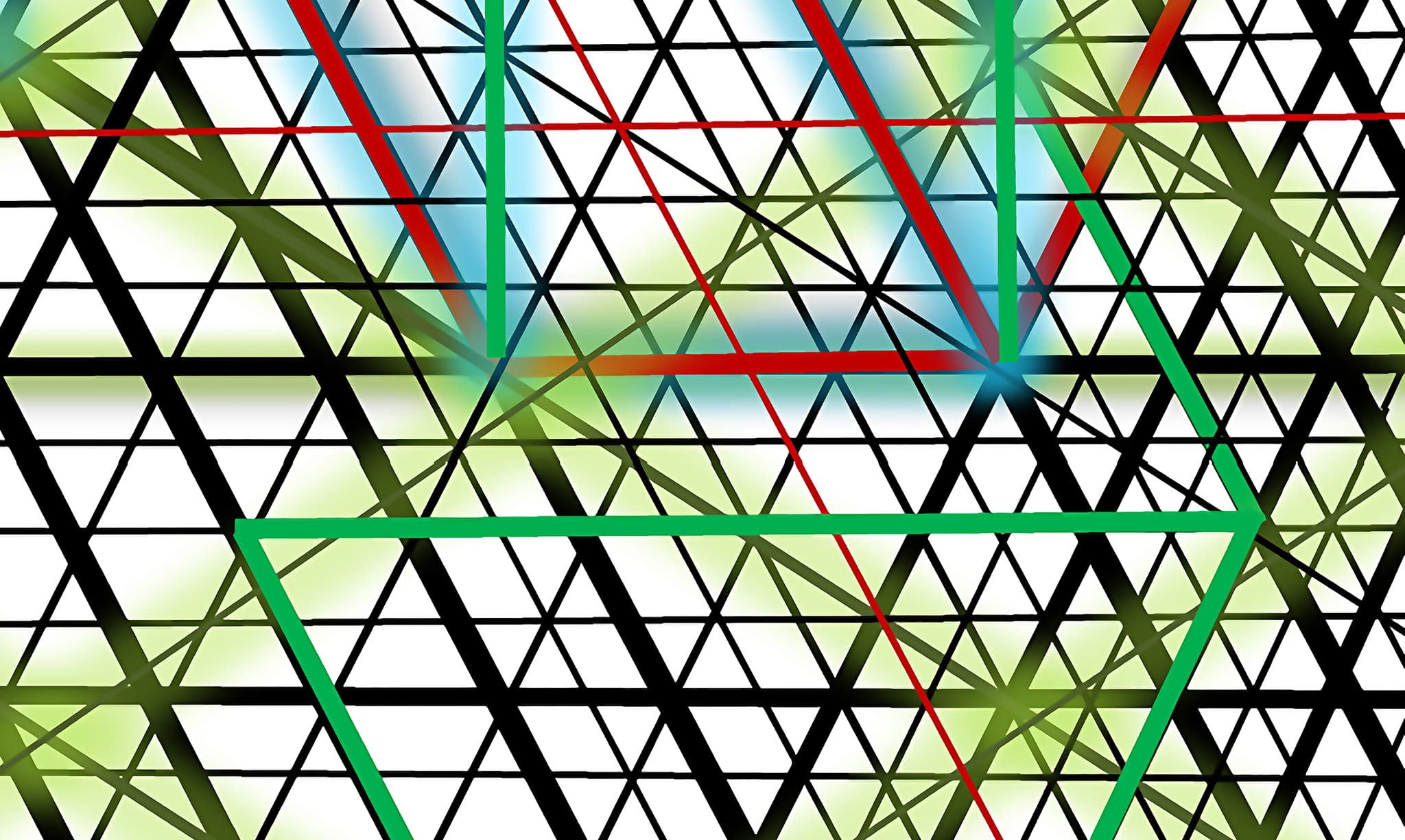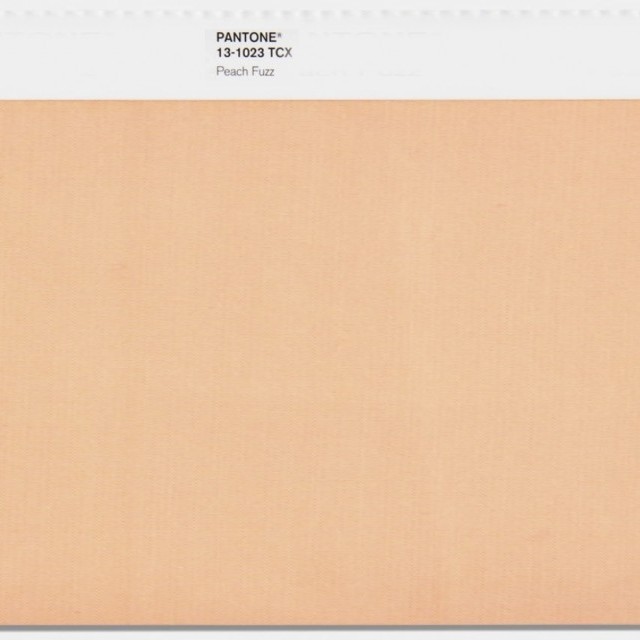I bet you thought Excel was solely for number-crunching, fancy spreadsheets, and complex algorithms.
That's what I thought.
That is until Yanik from Montreal, Canada reached out to me for some help. I couldn't believe some of the things that were created, and then I found out that Excel was a big part of the art creation process.
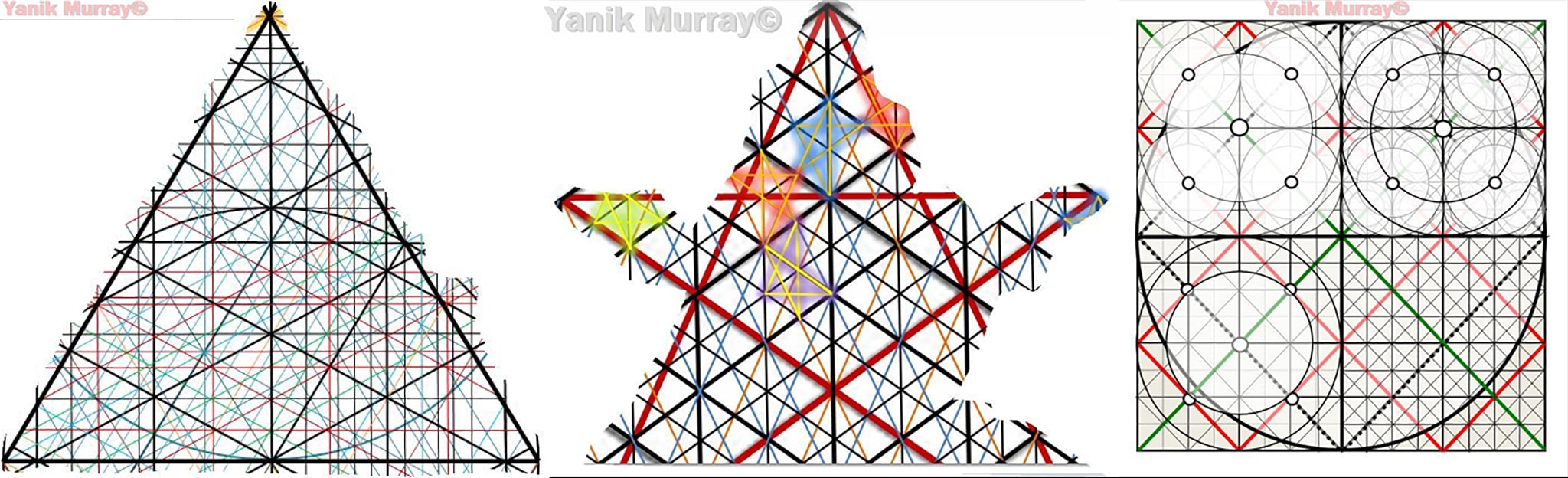
Yanik mentioned to me,
"I discovered Excel could be used to draw shapes after playing around with it and I started putting imported background pictures in. I was drawing lines over them to get some overlays and took it from there!"
I was fascinated. Yanik was drawn to perfect shapes, perfect numbers, and a way for them to be divided to represent both male and female aspects. All of this relates to "sacred geometry."
I loved helping Yanik make these interesting creations come to life on canvas. I must confess it was not so easy, mostly because of the file origin residing inside of Excel.
To oversimplify, I had to zoom into the image as far as I could and then take high resolution screenshots. I had to then piecemeal them all together like a puzzle so that we could achieve the absolute highest resolution possible.
After doing this, I did some work to the image inside Photoshop and Nik to polish the lines to make them as clean as possible.
The last decision point was to determine how much of the image would wrap around the edge. Since the image was so geometric, the lines would add a lot of depth and intrigue if they were wrapped just right.
After it was all said and done, Yanik was pleased.
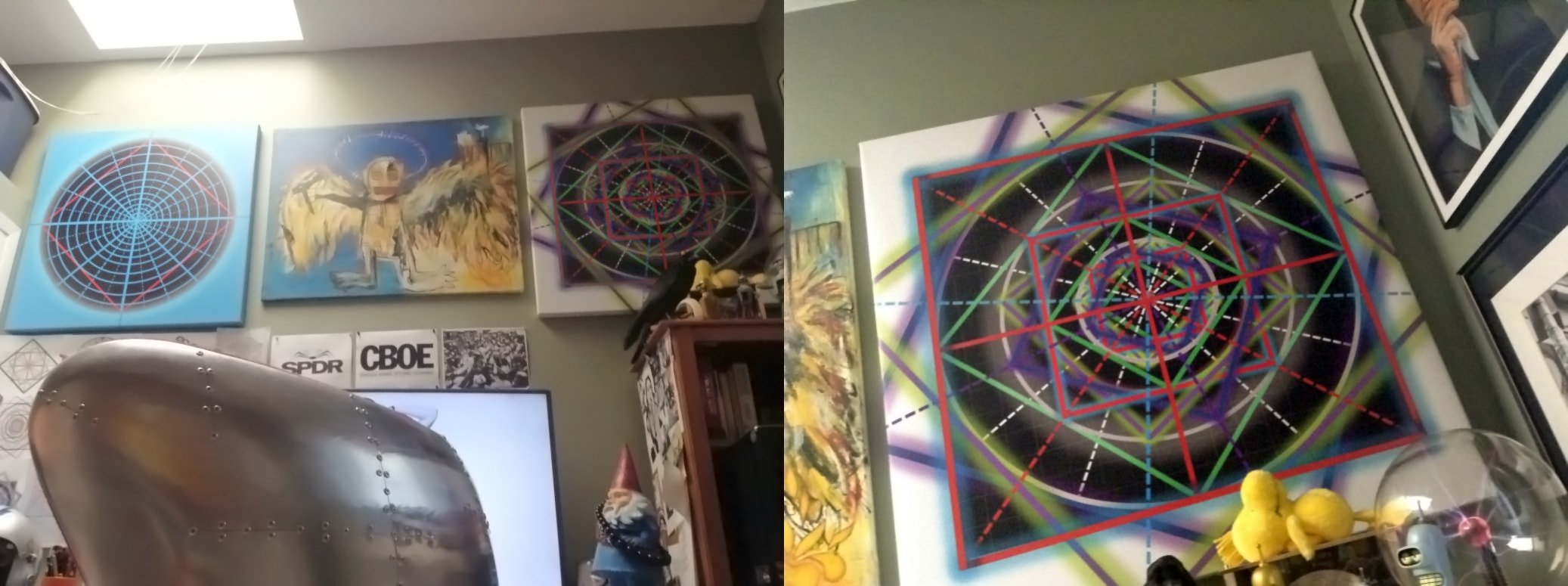
"They are exactly what I wanted! Brilliant work my friend."
No Yanik, you did the brilliant work. I was just happy to bring it to life on your wall.